


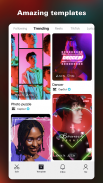

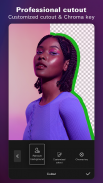





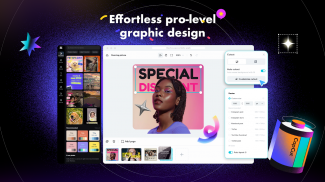


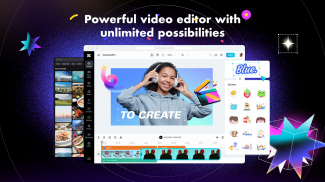


وصف لـ CapCut: Video Editor
CapCut is a comprehensive video editing solution available for download on both Android and iOS devices. This multi-functional app, optimized for mobile and tablet usage, enables users to create impressive, high-resolution videos with just a few taps. Regardless of your video editing needs, CapCut has both a mobile app and an online platform to help you out.
The CapCut app is packed with an array of features, most of which are accessible at no cost. It goes beyond basic trimming, styling, and music inclusion, offering advanced tools such as keyframe animation. This feature enables you to design seamless transitions and animations in your videos. Moreover, the app boasts a silky-smooth slow-motion function that lets you decelerate your footage for captivating dramatic effects.
One standout feature of CapCut is the chroma key function, which allows users to effortlessly modify their video background. Additionally, the Picture-in-Picture (PIP) feature is available for those who wish to overlay an image or video clip onto another, offering a creative avenue for content presentation. To ensure your final output is of professional quality, CapCut also incorporates a stabilization tool that minimizes camera shake in your videos.
Further enhancing its appeal, CapCut is integrated with TikTok by default, making it an attractive option for TikTok content creators and enthusiasts of short-form videos. However, it's worth noting that to access shortcuts, the app requires full access to your entire photo library.
This versatile app, also known as Viamaker, is a top choice for Android users looking to download a reliable video editing tool. With CapCut download, you'll have a wealth of editing tools at your disposal, allowing you to bring your creative vision to life.
CapCut is a powerful video editing tool that is designed to be user-friendly and intuitive. The app's interface is clean and straightforward, making it easy for users to navigate and find the tools they need. The app also offers a variety of templates and effects, allowing users to add a professional touch to their videos with ease.
The app also supports multiple video formats, ensuring that users can work with any video file they have. This flexibility makes CapCut a versatile tool for all video editing needs. Whether you're creating a short video for social media or a full-length film, CapCut has the tools and features to help you create a polished and professional video.
CapCut also offers a variety of export options, allowing users to save their videos in different formats and resolutions. This feature ensures that users can share their videos on various platforms without worrying about compatibility issues.
In addition to its powerful editing tools, CapCut also offers a variety of resources to help users improve their video editing skills. The app offers tutorials and guides, providing users with step-by-step instructions on how to use the app's features and tools. This educational aspect of the app makes it a great tool for both beginners and experienced video editors.
CapCut's user-friendly interface, powerful editing tools, and educational resources make it a top choice for both beginners and experienced video editors. Whether you're creating a short video for social media or a full-length film, the app has the tools and features to help you create a polished and professional video. Once you download CapCut, your video editing experience will never be the same.










